Download DreamSDK now!
DreamSDK is a package which contains everything you need to develop for the Sega Dreamcast video game console on Microsoft Windows.

DreamSDK is a package which contains everything you need to develop for the Sega Dreamcast video game console on Microsoft Windows.


DreamSDK is a very different environment for the Sega Dreamcast development in comparison of previous released packages of this kind. Learn below why.

Just double-click on the setup file and let the program install & configure everything for you.

All the required toolchains (for the SuperH & Yamaha AICA) are already prebuilt and ready-to-use.


With the included DreamSDK Manager tool, manage DreamSDK components really easily.
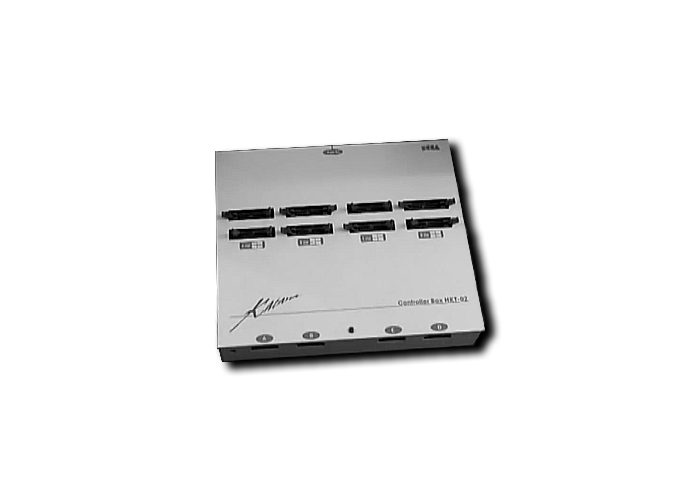
DreamSDK is 100% compliant with the KallistiOS standards and documentation.
Browse the official Help content online. This content is also included in the package.
Please install the Python 2.7 32-bit runtime, as that runtime flavour is linked to the GNU Debugger (GDB) binary for the SuperH architecture (i.e. sh-elf-gdb).
If you want to install the Python 2.7 64-bit runtime on the same computer, please do the following:
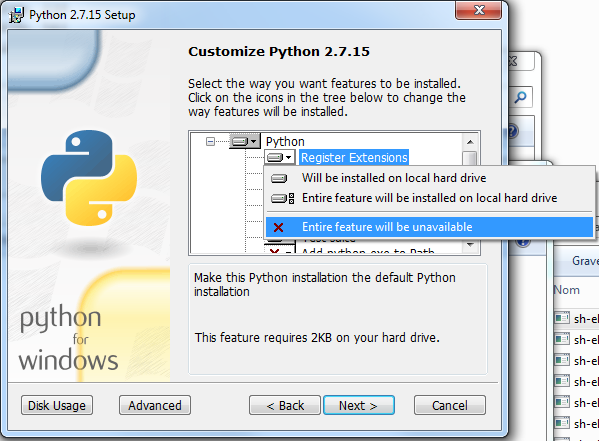
You need to install the latest Git on your computer, it can be either 32-bit or 64-bit, depending of your Windows version.
You can also install optionally TortoiseGit.
Note: If you want to install DreamSDK on Microsoft Windows XP Service Pack 3 (SP3), please download Git 2.10.0 and optionally TortoiseGit 1.8.16.0, as they are the latest versions supporting Windows XP.
You need to install the latest Subversion Client (SVN) on your computer, it can be either 32-bit or 64-bit, depending of your Windows version.
Note: If you want to install DreamSDK on Microsoft Windows XP Service Pack 3 (SP3), please download Subversion Client 1.7.19 from CollabNet, as this is the latest version supporting Windows XP.
You need to have an active Internet connection in order to install DreamSDK.
The Internet connection is used at the end of the installation process to download some required components, mainly KallistiOS.
Please be sure to have access to Internet while installing DreamSDK.
The DreamSDK package was possible thanks to:
Also thanks to these individuals (in no particular order): japanese_cake, Manu/Le Panda, JMD, |darc|, Shendream, patbier, edd, Manic, zouzzz, and all the rest I forgot, sorry for this in advance!
The Grayscale Theme was made by Blackrock Digital.
Dream continues since almost 20 years! Wow...